Solution 31351: Installing and Troubleshooting TI-Navigator™ Software.
How do I install and troubleshoot the TI-Navigator Software?
The TI-Navigator Software includes a suite of 5 applications that will install in the correct order if using the TI-Navigator Installation CD.
Please Note: If using the Nav-AP-US access point the latest version of TI-Navigator software you can use is 3.3.139.
If downloaded from the website the software will need to be installed in the below order:
• TI-Connect
• TI-Navigator
• Class Analysis
• TI LearningCheck Creator
• TI-Network Manager
Steps to install the TI-Navigator Suite are listed in the Knowledgebase Articles below:
For steps to install TI-Connect Software please visit Knowledgebase Article #32571.
For steps to install TI-Navigator Software please visit Knowledgebase Article #32591.
For steps to install TI-Navigator Network Manager for Nav-AP-US pictured below please visit Knowledgebase Article #32912.
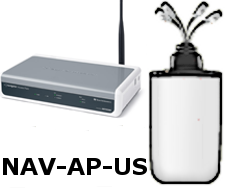
If you need additional assistance with other components of the TI-Navigator System please visit Knowledgebase Article #31211.
If you require additional assistance please contact TI-Cares.
