Solution 34503: Generating Different Random-Number Sequences by Setting Seed Value on the TI-83 Plus and TI-84 Plus Family of Graphing Calculators.
How do I generate a random-number sequence that is different than another random-number sequence using on the TI-83 Plus and TI-84 Plus family of graphing calculators?
Using the "rand" function on the TI-83 Plus and TI-84 Plus family of graphing calculators generate the same random-number sequence for a given seed value. The default seed value for the rand function is zero (0).
To generate a different random-number sequence, store any non-zero seed value to rand.
1) From the home screen, press [CLEAR] to clear any previous entries, input a [Random Non-Zero Value], then press [STO] [MATH] [left arrow] [1] to select rand.
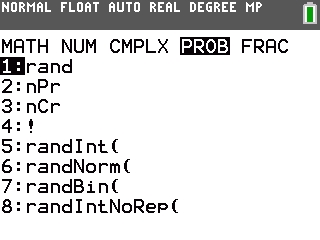
2) Press [ENTER] and the calculator will repeat the value you entered to indicate that this value has been set as the seed value for rand.
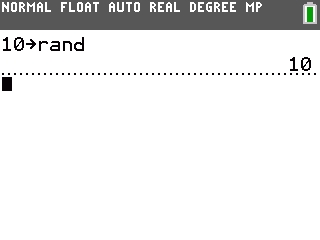
Please Note: The seed value also affects the randInt(, randNorm(, and randBin( functions
Please see the TI-83 Plus and TI-84 Plus Family guidebooks for additional information.
