Solution 30390: TI-Nspire™ Navigator™ Wireless Cradles and Wireless Network Adapters Handheld Display Indicator States Meaning.
What do the TI-Nspire Navigator Wireless Cradle and Wireless Network Adapter handheld display indicator states mean?
The TI-Nspire Navigator Wireless Cradles and Wireless Network Adapters indicators, indicate different states of readiness and issues which are stated below:
The Wireless Cradle and Wireless Network Adapter indicator is highlighted in the below image. It is always located to the left of the battery indicator:
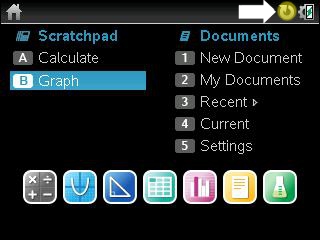
The first indicator state is a blinking wireless icon.
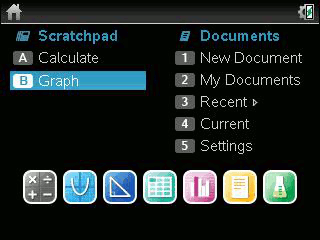
This state indicates the handheld is searching for an access point to connect to. Some causes of this state being displayed for an extended amount of time can include the following:
• The Access Point is not powered on or working correctly
• There is wireless interference or wireless security at your location.
The second indicator state is a solid wireless icon with a check mark over it.
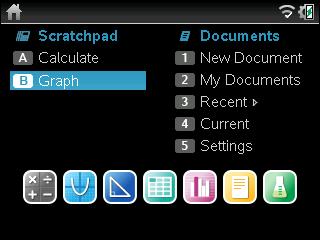
This state indicates that the handheld has found the access point and is connected. Some causes of this state being displayed for an extended period of time can include the following:
• The Access Point USB cable is not connected to the computer
• TI-Nspire Navigator Teacher Software is not open on the computer the Access Point is connected to.
The third indicator state is a solid wireless icon with an exclamation mark over it.
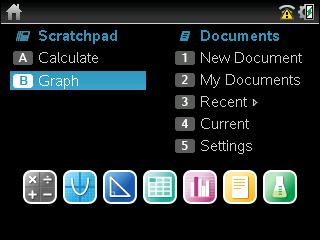
This state indicates the handheld has detected the cradle however there is an issue with the connection of the devices, to troubleshoot this state try the following:
• Remove the TI-Nspire Navigator Cradle or Wireless Adapter from the Handheld until the icon disappears.
• Once the icon disappears reconnect the TI-Nspire Navigator Cradle or Wireless Adapter and make sure the connection is secure.
The fourth indicator state is a blinking TI-Navigator icon.
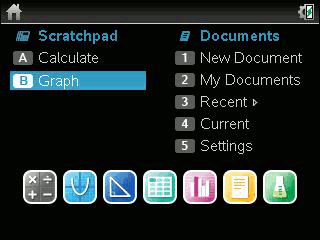
This state indicates the handheld has successfully connected to the TI-Nspire Navigator System and is ready to login.
The fifth indicator state is a solid TI-Navigator icon.
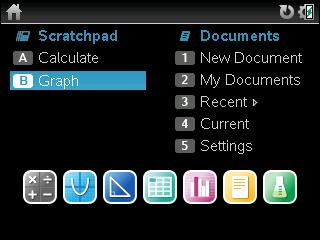
This state indicates the handheld has successfully connected and is logged in to the TI-Nspire Navigator system.
If you need additional assistance with other components of the TI-Nspire Navigator System please visit Knowledgebase Article #30332.
If you require additional assistance please contact TI-Cares.
